Auto FX: Mystical Tint Tone Color 2.0
Copyright © 2009 by John Passarella
Introduction
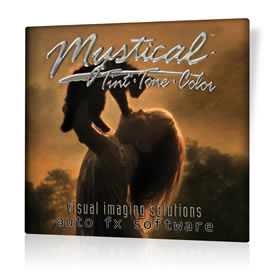 Taking the perfect photo is not a process that needs to end with the click of a button on your digital camera. Auto FX’s Photoshop plug-in Mystical Tint, Tone and Color 2 (MTTC2) is a flexible suite of sixty filters that become the starting point in your ability to enhance the look and feel of your photos, setting the perfect mood long after the picture is taken. While MTTC2 includes over 300 preset effects, you are free to tinker with settings to create a unique look for your own filters, or to combine several filters via a series of non-destructive Effect Layers until you find the perfect combination.
Taking the perfect photo is not a process that needs to end with the click of a button on your digital camera. Auto FX’s Photoshop plug-in Mystical Tint, Tone and Color 2 (MTTC2) is a flexible suite of sixty filters that become the starting point in your ability to enhance the look and feel of your photos, setting the perfect mood long after the picture is taken. While MTTC2 includes over 300 preset effects, you are free to tinker with settings to create a unique look for your own filters, or to combine several filters via a series of non-destructive Effect Layers until you find the perfect combination.
MTTC2 allows you to apply filters globally, across the entire photo, or localized in specific areas via a brush-on tool. Alternately, you can remove the effect from areas with the brush-off tool. You can preview effects instantly and, with the click of a button, check the original image against the changes you have made. You can apply effects along Bezier paths, or through the new Effect Mask tool.
Interface
In addition to hooking into Photoshop, MTTC2 can run independently with the same standalone interface. Whether you are accustomed to Photoshop or use other photo manipulation software (I work mostly in Fireworks for my web design business), there is a learning curve involved in using MTTC2. Because of its inherent nature as, basically, a standalone program, it makes no attempt to blend into Photoshop as its host program. And while this approach is not completely intuitive, the same basic interface is employed across the whole family of Auto FX plug-ins.

Some of the interface buttons and tools are not labeled, which led me to discover two levels of tooltips. The first level, the basic tool description, takes a bit longer to appear than seems normal, which might be expected since the tooltips aren’t standard, but it is disconcerting until you adjust to the delay. A moment later, a longer tooltip—a detailed description of the tool—appears.
Filters
As mentioned above, MTTC2 has 60 filters with over 300 presets and the ability to combine and tweak any of those to your heart’s content. It’s likely that you will spend hours experimenting with all the effects and combinations of effects as you absorb all that you can do with the entire suite. You can even stack effects and save the results as presets in your own custom library that for later use on other images. MTTC2 supports saving/loading in .psd, .tif, .bmp, .jpg, and .png file formats. Saving in Photoshop’s PSD format will export the effect as a layered document with full transparency.
The MTTC2 effects allow you to add or remove color, darken blacks, accentuate highlights, apply stylistic effects and much more. Here is a list of the effects available through the MTTC2 suite:
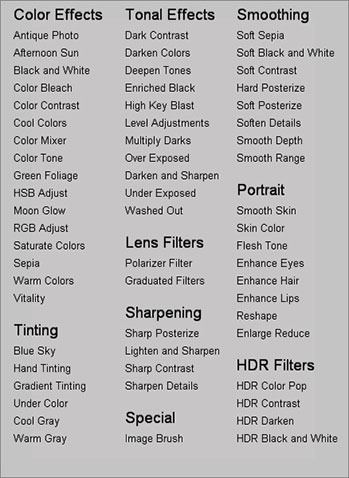
The possibilities are virtually endless, ranging from simple color corrections for under- or over-exposed pictures to removing skin flaws and enhancing or even distorting body and facial features in complimentary or comical ways.
New to version 2 are portrait filters to improve skin color and tone, eliminate wrinkles and blemishes, enhance eyes, lips and hair and even reshape facial features.
As always wtih reviews of plug-in Photoshop filters, a picture is worth a thousand words.
I took a photo of my son from a few years back when he was a poster child for the Children's Cancer Foundation and added a Moon Glow effect and HDR Black & White effect with an Orange Filter

Next is a natural stone arch with the same Moon Glow effect, so you can see how it transforms landscape images.

Here's a tropical fish before and after a Multiply Darks filter, which helps bring out the bright colors by contrast.

Keeping with the same fish, I used the HDR B&W filter, then used the "Brush Off" tool to remove the B&W effect from the fish. This shows how you can apply effects selectively, in addition to globally.

Below are effects applied within the interface to a portrait photo and a stylized portrait. (See inset photo for unaltered appearance.)
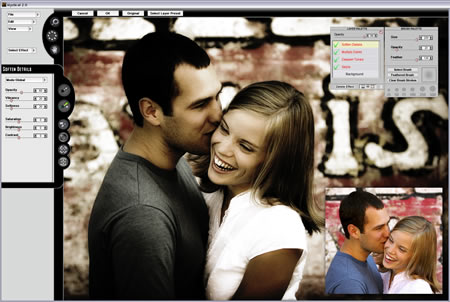

Some of MTTC2's most intriguing effects are for retouching portrait photoss. Here you can see how several portrait enhancing effects are applied to one photo. Inset is a blow-up of the layered effects list: Flesh Tone, Enhance Lips, Enhance Eyes, Skin Color and Smooth Skin.

Next is a before and after portrait image. Notice how eyes, lips and skin are enhanced in the "after" photo.
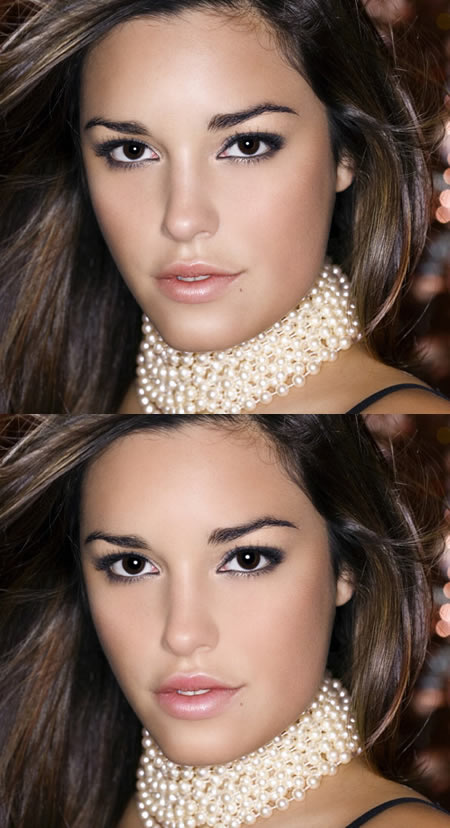
Finally, the photo below shows a clear de-aging of the subject's skin. Years and sun damage melt away.

Conclusion
MTTC2 is a Photoshop plug-in filter suite that runs with Photoshop or independently as a standalone photo manipulation program, offering numerous filters for correcting or enhancing photos. Give yourself some time to familiarize yourself with the program’s proprietary interface, and be sure to explore the numerous presets available, along with the many sample photos with the effects applied to get an idea what each filter does.
As its name implies, Mystical Tint Tone & Color 2’s strength is in adjusting colors, tweaking tones, and adding tints in numerous ways and combinations. The portrait filters go beyond this core mission by improving and enhancing the appearance of your portrait subjects. So whether your photographic interests veer toward landscapes or portraiture or a combination of the two, you will find essential tools to improve your shots with MTTC2.
Be warned: firing up MTTC2 is an invitation to spend hours of relaxed experimentation, whether your intentions are to correct your photos or take them to a new artistic level. With over 300 presets to choose from, you may find the perfect correction/effect with the click of a button or two. But don’t be surprised if you find yourself creating your own effects by tweaking the default settings or combining layered effects for your own library of presets.
Pricing
The estimated street price of Mystical Tint Tone Color 2 is $249.00 (USD). Upgrade from previous versions for $129. At http://www.Auto FX.com you will find tutorials and plenty of samples.
System Requirements
MTTC2.0 is a Photoshop plug-in, but it also works as a standalone application.
Here are the system requirements for Windows and MAC:
Windows 2000 / XP / Vista
Macintosh OS X (all versions)
Photoshop Plug-In Support
Includes stand-alone application as well as a Photoshop Plug-In filter which works with CS4, CS3, CS2, CS and Photoshop 7.



